Permanent trial Jetbrains Product
From this article Using activation code to register JetBrains products, we can get the activation code, but it won’t work after a while. We have to use a new activation code.
Another way we can continue to use IDEA by resetting the 30-day trial period indefinitely. It is simple and stable. There is no need to worry about the failure of activation code.
- This tutorial is satisfied for all versions below 2021.2.
- This tutorial is satisfied for the JetBrains products, including Pycharm, IDEA, WebStorm, Phpstorm, Datagrip, RubyMine, CLion, AppCode, etc.
- This tutorial is satisfied for Windows/Mac/Linux systems.
I explain the steps of PhpStorm 2021.2 in Mac system, and it is same for other products.

1. Download the installation file
Go to the official website to download and install the installation file.
2. Start trial
Download related files: https://drive.google.com/drive/folders/1hhPCeLhlXAFKcX_RMflW3Fwl0iqch0ed?usp=sharing
You will use these files. The directory tree is as follows:
.
├── ide-eval-resetter-2.1.14-d2fedb86.zip
└── reset_script
├── reset_jetbrains_eval_mac_linux.sh
└── reset_jetbrains_eval_windows.vbs
1 directory, 3 filesYou can run scrip or install plugin to start trial the IDE.
2.1 Run script
Wait for PhoStorm to run, a registration box will pop up, we check Evaluate for free, click Evaluate, and try it for 30 days first.
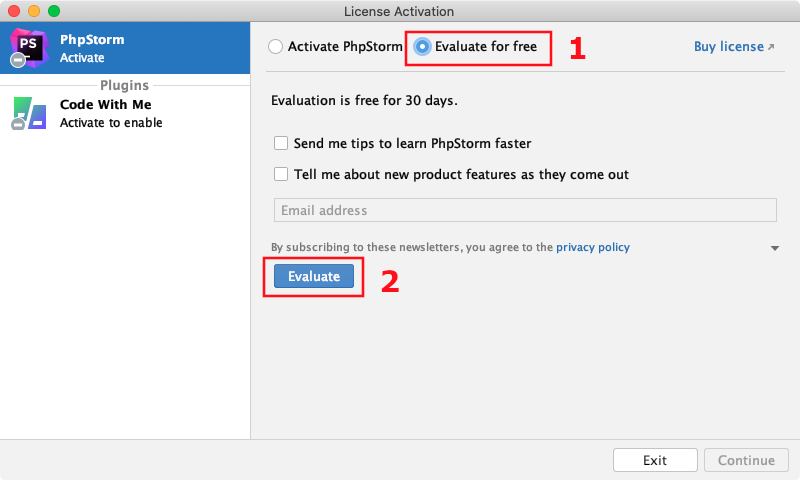
Note that if the above box does not pop up, you can run the script, and the script file is in the reset_script folder.
Windows: reset_jetbrains_eval_windows.vbs
Linux/Mac: reset_jetbrains_eval_mac_linux.shThe task of these scripts is to delete the eval files generated by IDE.
2.2 Install plugin
You can install Ide eval reset either from Marketplace or from disk.
2.2.1 From Marketplace
Open the IDE:
- Windows:
Settings/Preferences...->Plugins - LInux/Mac:
Preferences...->Plugins
Search Ide eval reset in Marketplace, and install it.
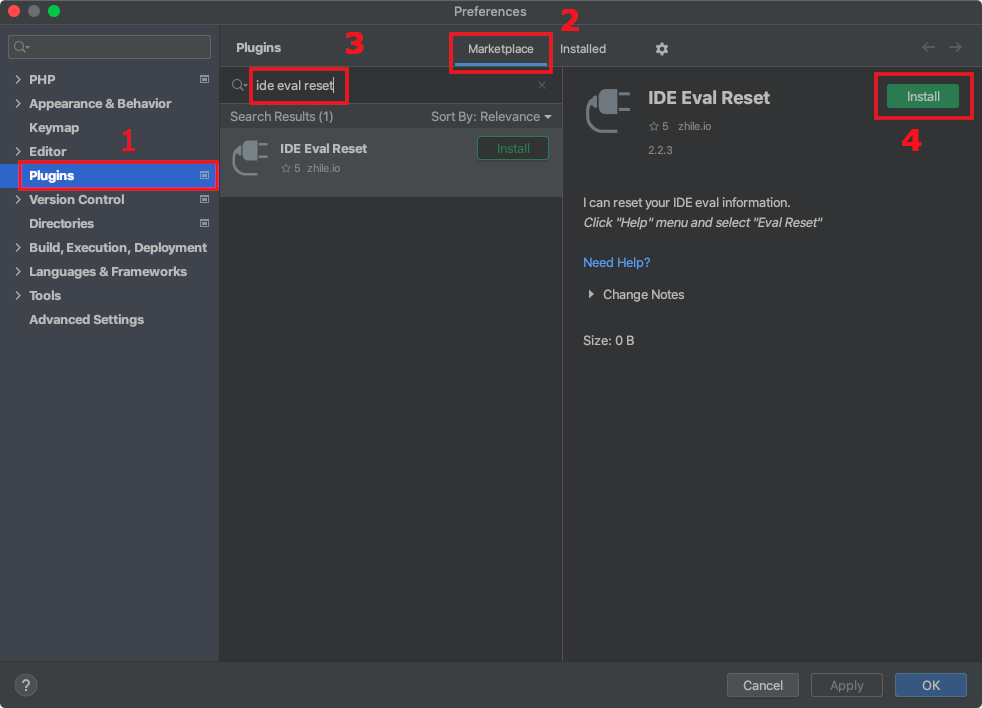
2.2.2 From disk
Open the IDE:
- Windows:
Settings/Preferences...->Plugins - LInux/Mac:
Preferences...->Plugins
Click the setting icon, select Install Plugin from Disk..., and in the pop-up box, select the downloaded file of ide-eval-resetter-2.1.14-d2fedb86.zip.
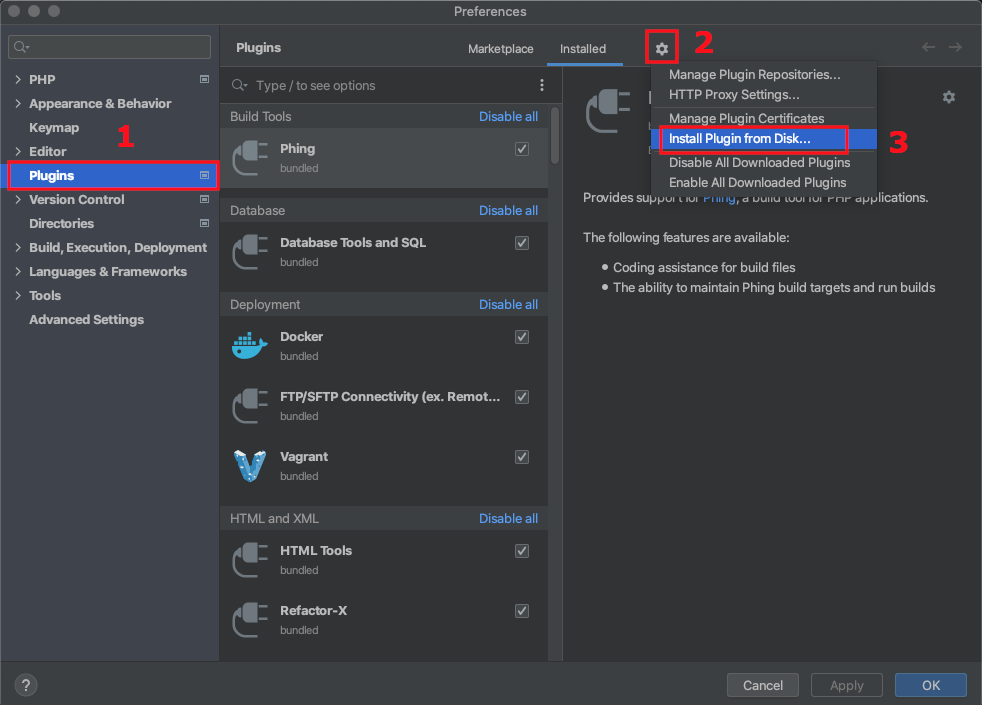
After the installation is successful, Eval Reset will appear in the Help menu.
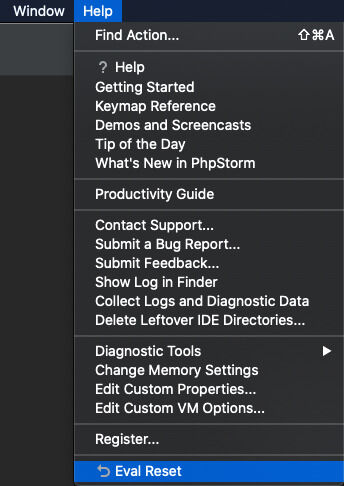
3. Permanent trial
3.1 Scheduled tasks to run scripts
If you run the script, you can put the command in the scheduled task, such as the scheduled task of the Windows system, use Crontab for Linux/Mac and so on. There is no need to perform it manually.
3.2 Auto reset before per restart
Click Help -> Eval Reset. Reset the trial date.
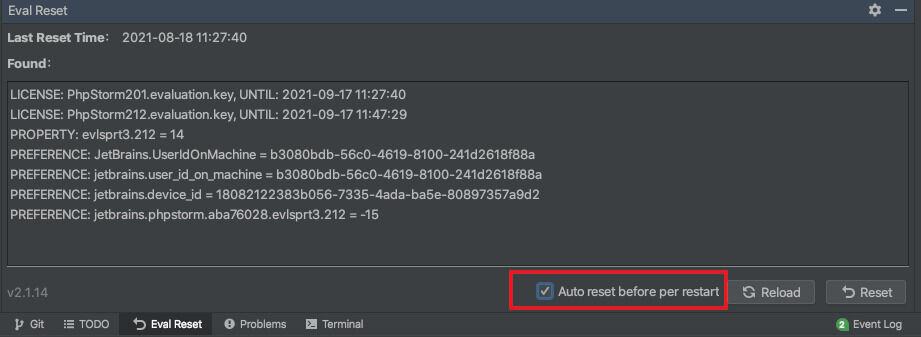
If Auto reset before per restart is checked, the trial information will be automatically reset every time the IDE is restarted/exited.