Using activation code to register JetBrains products (Updated in Aug 17)
JetBrains is a cutting-edge software vendor specializing in the creation of intelligent development tools, including Toolbox App, IntelliJ IDEA, PyCharm, WebStorm, PhpStorm, ReSharper, Rider, CLion, Datalore, DataGrip, RubyMine, AppCode, GoLand, ReSharper C++, dotPeek, dotTrace, dotMemory, dotCover, YouTrack, TeamCity, Upsource, Hub, Kotlin, MPS, PyCharm Edu, IntelliJ IDEA Edu. However, most of them need license activation. You can buy through https://www.jetbrains.com/idea/buy/.
Following a few steps, you can register these products. Test was sucessful in version 2019 series and 2020.1, on mac os, linux, windows.
1. Hosts
Add a few records to the hosts file. Be sure to add, or it may fail.
1.2.3.4 account.jetbrains.comThe hosts file location is different for different operating systems.
mac os
/private/etc/hostsIt can be opened and edited using the nano command.
$ sudo nano /private/etc/hostslinux
/etc/hostswindows
C:\Windows\System32\drivers\etc\hosts2. Enter License Number
Select Help -> Register...
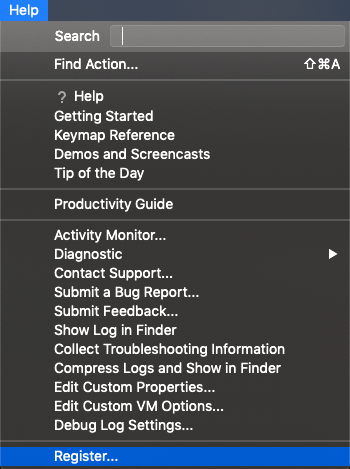
Select activation code.
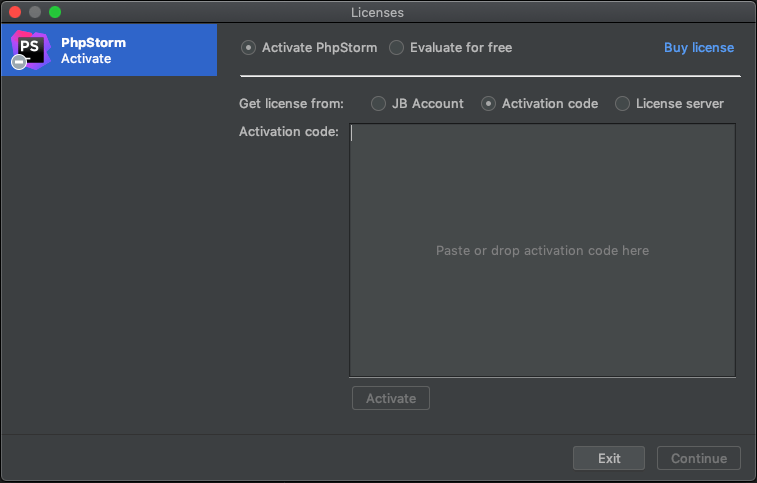
Try these activation code below.
If the above activation code is invalid, you can try this article Permanent trial Jetbrains Product.