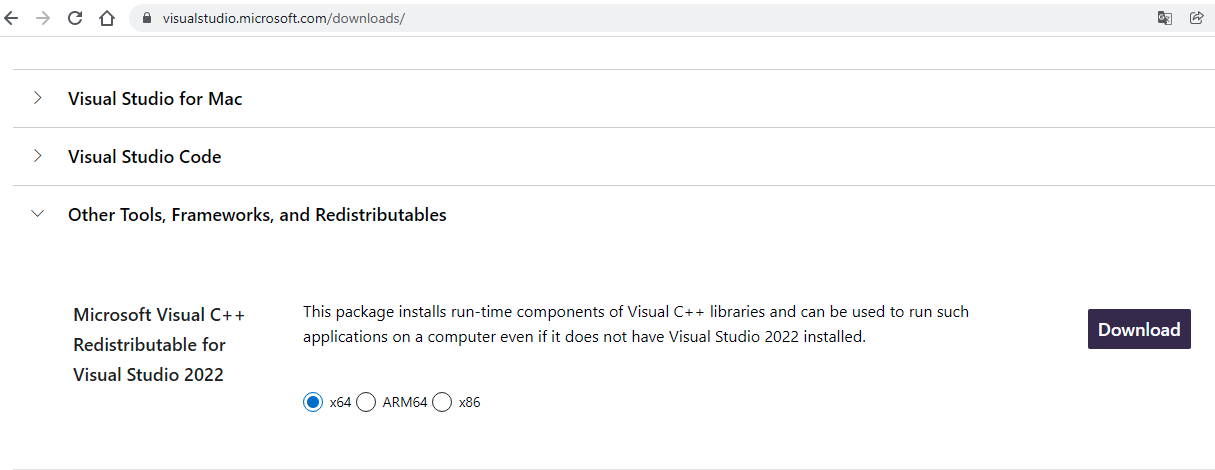Fix can't start because VCRUNTIME140.dll is missing from your computer
Issue
When running httpd.exe in Windows Server 2012 R2 Standard Edition, there is an error saying.
httpd.exe - System Error
The program can't start because VCRUNTIME140.dll is missing from your computer. Try reinstalling the program to fix this problem.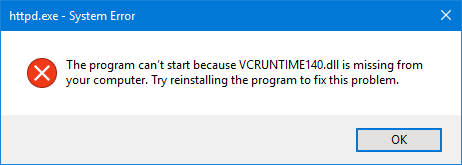
Solution
Install Microsoft Visual C++ Redistributable for Visual Studio 2015 - 2022.
- Go to the official website https://visualstudio.microsoft.com/downloads/, at the bottom of this page, select "Other Tools, Frameworks, and Redistributables", in the Microsoft Visual C++ Redistributable for Visual Studio 2022 card, select your computer architecture, and then download
- Install VC_redist.x64.exe.