After upgrading iOS to 13.6, Xcode debug error "iPhone is not available.Please connect the device"
Issue
After upgrading iOS to 13.6, I connet my iPhone to debug, but I get an error message saying "iPhone is not available. Please reconnect the device.".
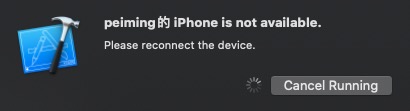
I tried restarting the device and reconnecting of course and various other things but nothing seems to fix it.
Solution
Update to the latest Xcode.
1 Upgrade Xcode
- Open App Store
- Search Xcode
- Update Xcode
- Restart
2 Upgrade Mac OS
If the first step does not solve this problem, try to upgrade the Mac system.
- Upgrade Mac system
- Then upgrade Xcode