React Native Error: 'event2/event-config.h' file not found
Issue
Development Version:
Xcode: 12.4
React Native: 0.63.2
Recently I deleted the node_modules folder under the React Native project, and run yarn install && cd ios && rm -rf Pods && rm Podfile.lock && pod install. When compiling in Xcode, I got an error saying: 'event2/event-config.h' file not found, as shown below:
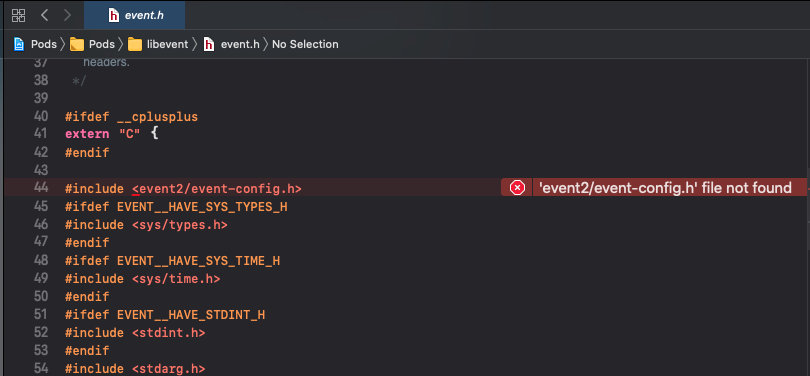
The content of my Podfile is as follows:
require_relative '../node_modules/react-native/scripts/react_native_pods'
require_relative '../node_modules/@react-native-community/cli-platform-ios/native_modules'
platform :ios, '11.0'
target 'test' do
config = use_native_modules!
use_react_native!(:path => config["reactNativePath"])
target 'testTests' do
inherit! :complete
# Pods for testing
end
# Enables Flipper.
#
# Note that if you have use_frameworks! enabled, Flipper will not work and
# you should disable these next few lines.
use_flipper!
post_install do |installer|
flipper_post_install(installer)
end
end
target 'test-tvOS' do
# Pods for test-tvOS
target 'test-tvOSTests' do
inherit! :search_paths
# Pods for testing
end
endSolution 1
Delete the Flipper module. Delete or comment the following lines in the Podfile file. If the AppDelegate.m file also has related Flipper code, it also needs to be delete or comment.
# add_flipper_pods!
# post_install do |installer|
# flipper_post_install(installer)
# endSolution 2
Keep the Flipper module and upgrade the Flipper-Folly version, for example to 2.3.0:
# Enables Flipper.
#
# Note that if you have use_frameworks! enabled, Flipper will not work and
# you should disable these next few lines.
- use_flipper!
+ use_flipper!({ 'Flipper-Folly' => '2.3.0' }) # update this part
post_install do |installer|
flipper_post_install(installer)
end